Knowledge Base
-
PROLabs
- Coinpayment deposit, how much have i put in the system by Coinpayment ?
- Deposit to my page, how much have i deposit ?
- Download Metamask from mobile phone
- Grand Pyramide What is that ??
- How can i withdraw in Affiliate ?
- How do i buy a package in Affiliate part ?
- How to ADD PPRO token to MetaMask or Trust Wallet ?
- How to buy internal shares in Prolabs
- How to create or use Voucher
- How to create Trust wallet
- How to deposit or buy Starter kit with Coinpayment
- How to import from metamask to trust wallet
- How to make a voucher ?
- How to STAKE PPRO
- How to Upgrade in Affiliate
- LOCK withdraw and Staking address
- My Invited, what is that ?
- Profile, how do i change things in my profile ?
- Subscription on ExchangePRO
- Swap History, what did i swap ?
- What is a carrier plan ?
- What is a sub-user, and what can i do with it ?
- What is a trade-Share package benefits 400%
- What is my career plan ??
- What it metamask ??
- Whats is PPRO
- Withdraw from sub-users accounts
- Show Remaining Articles ( 13 ) Collapse Articles
-
- More coming soon
-
- More coming soon
-
- Coinpayment deposit, how much have i put in the system by Coinpayment ?
- Deposit to my page, how much have i deposit ?
- Download Metamask from mobile phone
- Grand Pyramide What is that ??
- How can i withdraw in Affiliate ?
- How do i buy a package in Affiliate part ?
- How to ADD PPRO token to MetaMask or Trust Wallet ?
- How to buy internal shares in Prolabs
- How to create or use Voucher
- How to create Trust wallet
- How to deposit or buy Starter kit with Coinpayment
- How to import from metamask to trust wallet
- How to make a voucher ?
- How to STAKE PPRO
- How to Upgrade in Affiliate
- LOCK withdraw and Staking address
- My Invited, what is that ?
- Profile, how do i change things in my profile ?
- Subscription on ExchangePRO
- Swap History, what did i swap ?
- What is a carrier plan ?
- What is a sub-user, and what can i do with it ?
- What is a trade-Share package benefits 400%
- What is my career plan ??
- What it metamask ??
- Whats is PPRO
- Withdraw from sub-users accounts
- Show Remaining Articles ( 13 ) Collapse Articles
-
ExChainPRO
-
SmartChainPRO
-
- More coming soon
-
- More coming soon
-
-
PyramidPRO
-
ForexPRO
-
FAQs
- More coming soon
-
Decentralized Wallet
< All Topics
Print
How do i buy a package in Affiliate part ?
Posted
Updated
To buy a package in the Affiliate section, press the Buy button under the package you would like to buy. But remember you can only buy the packages in the order they are in, you cannot skip packages.
When you have pressed the buy button, a new menu will appear where you must choose how you want to pay for the package. You must remember to cross off the 2 terms, otherwise you cannot buy.
Then you have 3 ways to buy:
1. From your earnings on the Affiliate that you have saved together
2. Via BNB from your wallet
3. Use a voucher that you have created from your own affiliate page, or have purchased from another user.

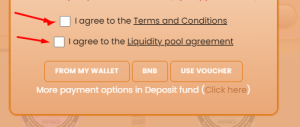
Table of Contents